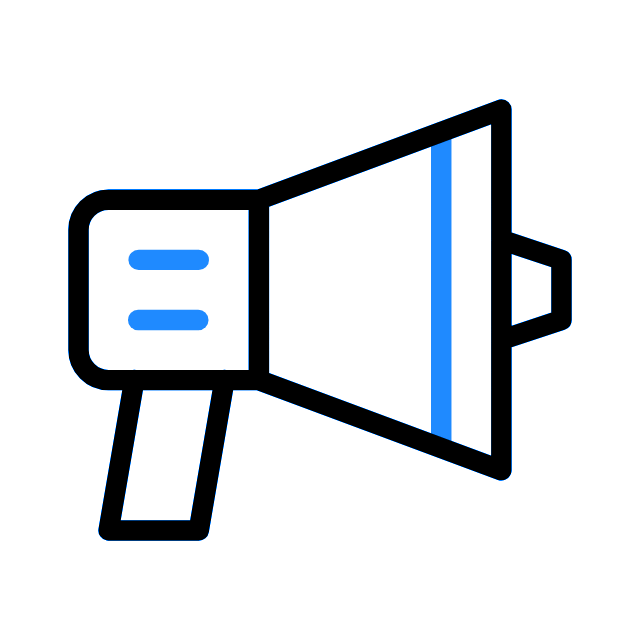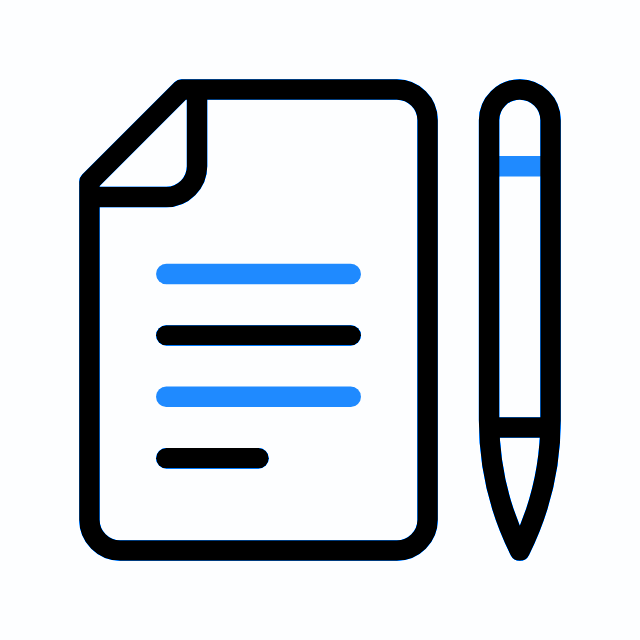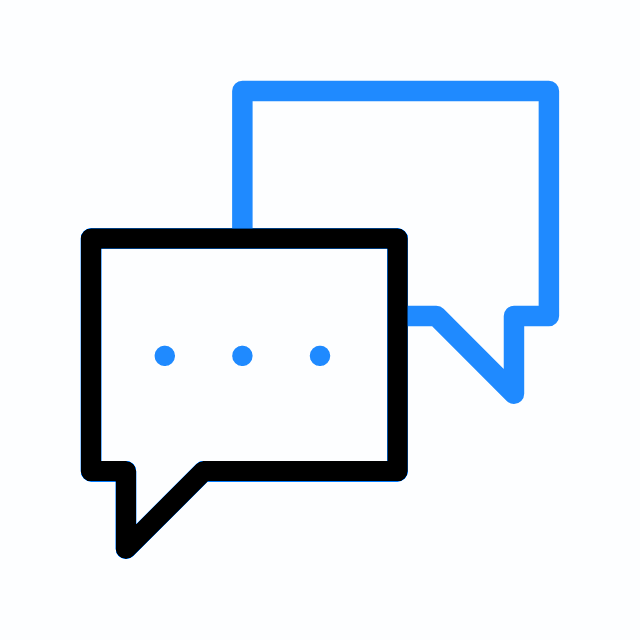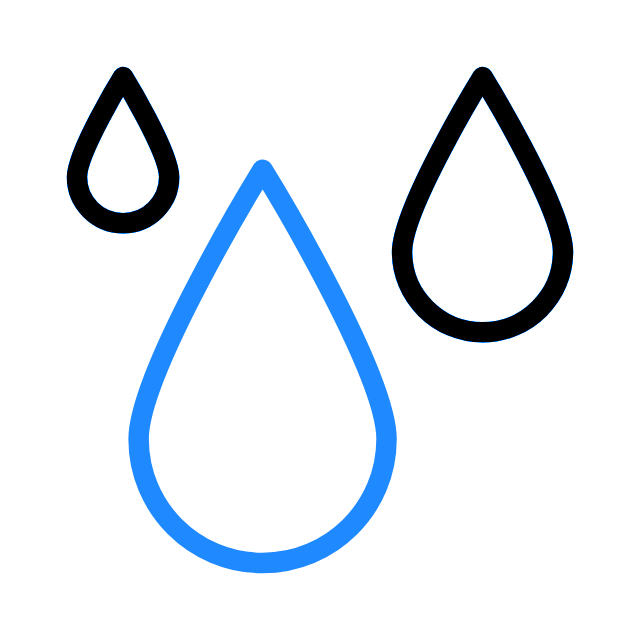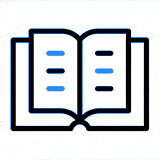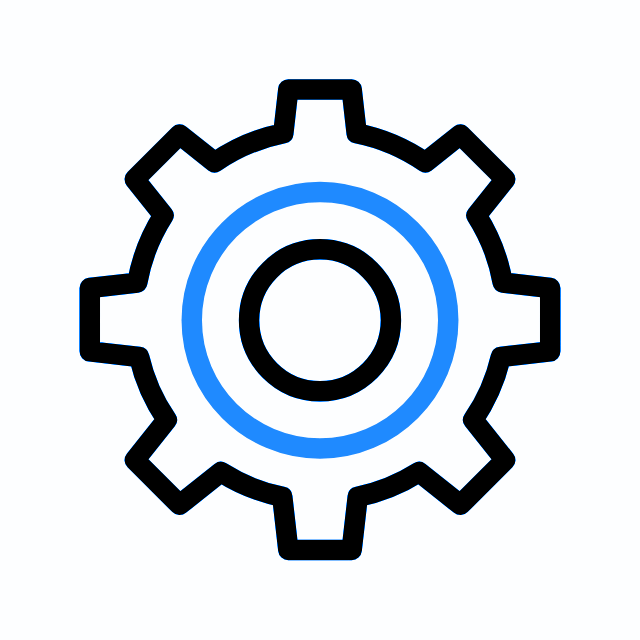account settings
Manage account users and settings
Launch Control allows you to manage your billing, users, markets, DNC lists, prospect exporting, tags, integrations, and notifications from the app. No more reaching out to support to make quick account updates and changes.

All the power at your finger tips
Control every aspect of the Launch Control platform directly from the Account Settings.
Key Account Setting Features
Manage your account settings, users and pay your bill right from the platform.
Manage your current plan and upgrades
Manage your subscription, update billing info, view invoices, receipts, and payment history as well as SMS usage metrics.


Grant access and manage user roles
Add and update account users, manage account roles, reset passwords, and send email activations to get your team up and running successfully.
Manage your 10DLC Markets & Limits
Manage your target Market area codes and keep track of the message limits. Registration is required by the carriers for any business entity associated with A2P messaging.

Manage your DNC lists and remain compliant
Create new DNC contacts, import DNC lists from external sources, export DNC Launch list to Excel, and manage active DNC list to ensure you aren’t messaging opted-out contacts.
Fast exports so you can easily move your data
Select a campaign, single or multiple lead statuses, choose a desired time period, profile tags, and click the ‘Export’ button for an Excel file or email to your admins.


Contact segmentation made easy
Manage and create custom tags for your prospects so that you can segment and personalize your text messaging efforts
Connect and expand your marketing capabilities
Connect to some of the biggest platforms in the world to manage your leads and take additional actions to increase the customer experience and provide better service.


Never miss a conversation and drive quick follow-ups
Enable browser notifications to receive instant alerts for incoming messages filtered by notifications from 1) leads and interested prospects, 2) leads, interested prospects and no status, or 3) all incoming messages.